How to Get Pixel 2 Boot Animation on Any Android Device
Let’s have a look at the method to Get Pixel 2 Boot Animation on Any Android Device using the flash tool and boot animation zip to flash it on your android phone. So have a look at complete guide discussed below to proceed.
Every other device manufacturer or the brand induces their specific boot animation to their build devices. They do it to make their devices recognizable at the startup or even at the shutdown. Boot animation is all those graphics that appear on the display during startup or the switch off of the device, this usually contains the logo animation of the brand or the manufacturer. Not every user would like the animation on their device and some of them would be liking to make the changes to it for any of the reason. The users would be seeking to change their boot animations for the devices so as to create a wave of the friends like if you are owning the high-end brand. Whatever be the reason this is really amazing to make up the changes to the boot animations. On Android this is really simple to change the boot animations, being a highly customizable OS it is extremely easy to attain boot animation changing facility. If you are also owning an Android device and you wish to change the boot animation for it then this is possible, all you have to do is to follow the simple method. Here in this post, we have elaborated the full method of changing the boot animation on the Android device, if you are interested to know about this creative method then please take a tour of this article. Read it until the end and you will be able to get the whole information for the method, utilize it thereafter and then make the changes to your device!
How to Get Pixel 2 Boot Animation on Any Android Device
This method will require having the Root access. If you have the Rooted android device then you could skip the method right now.
Steps to Get Pixel 2 Boot Animation on Any Android Device:
#1 First of all, let us tell you that for making up the changes to the boot animation you will require to download the ZIP file for the boot animation. To download the animation please go to this above link. After downloading this file you have to flash this file to the device using the recovery tools. First of all download this file and store it to your device, you shall be able to flash it to your device after that in the other steps.
#2 Download and install the Flashify app on the google play store. This is the free app that could be used to flash the boot animation to the device. We would be using this app for making the changes to the boot animation and hence adding the new flash animation to it. Please skip to the next step so as to get the view of how you could use the Flashify app.
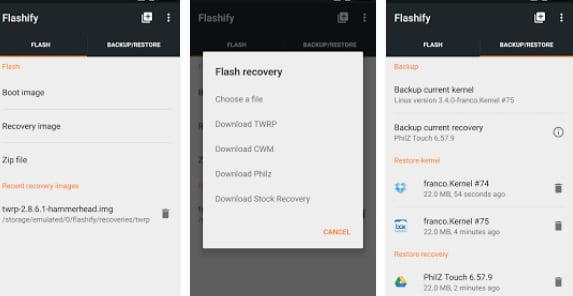
#3 Launch Flashify and then from there click on the ZIP file option under there. This will then ask you for the locating of a ZIP file that you have downloaded, tap on the choose a file option. Navigate to the location on your storage where you have placed the ZIP file downloaded in the first step and select it up.After that select the CWM and then YUP options over the screen.
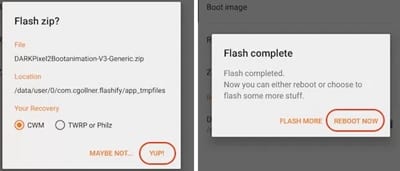
#4 Restart your device and then you would be able to see that the new boot animation is applied to your system!
At last, while you have reached the edge of this post we believe you would have read the whole of the information inside it. After reading the data interpreted in this post you would have got to know about the way to get the Pixel 2 Boot ANimation on any of the Android devices. This is really cool to change the boot animation of the device, anytime you log in or log out of your device you tend to see your custom graphics making your device feel lot more good. Hope that you might have got the way to make up the changes to your device boot animation through the above method and also you would have liked the method to do so. Please share your comments and the opinions regarding the post through using the comments section below, your indulgence is really valuable to us!



No comments: